Corvil Actions: Level up your ad-hoc data analysis toolkit!
In the fast-paced world of financial technology, efficiency is key. Corvil Actions are your ever-evolving analytics Corvil toolkit, designed to help you automate and streamline data analysis workflows directly from the Corvil user interface. Whether you're analyzing network health, tracking transactions, or generating insights from data, Corvil Actions are here to simplify your processes and enhance your productivity.
What exactly are Corvil Actions?
Corvil Actions are a suite of mini-apps within the Corvil user interface, each designed to automate specific steps in data analysis, export, and configuration that you would typically have to perform manually. These actions are not just tools; they're your partners in workflow optimization, bridging the gap between insight and action, minimizing delays and maximizing efficiency. Thanks to ongoing user feedback, they are continually improved with each monthly agile pack release.
Here is a quick summary of the actions currently available from within the Corvil user interface:
Analyze |
Pivot Table, Network Health, Latency Distribution, Multi-hop, TCP Sequence Diagram. Host Connectivity, Transaction Tracking |
Export |
PCAP, Message CSV, Packet CSV, Display Payload |
Filter |
Click to include, click to exclude |
System |
CNE-CMC Config Diff Analysis, Performance Dashboard, Measurement Warnings, Action Pack Installer, Create Investigation Session, UTC Clock Sync Report |
How to get started with using Corvil Actions
Assuming you have installed an action pack at least once (or are running Corvil Analytics 10.0), the Corvil Actions are available in three main places within the User Interface:
Data Tables: Click on any data point within a table, like a Message Table or Top-N Table, to access a menu of context-specific actions tailored for that data type.
Dashboards: Look for Corvil Actions embedded within dashboard widgets, such as the “Network Health” action that automatically populates with data on dashboard load.
Actions Menu: For actions that don't require specific data context, go to the “Actions” menu at the top right of the interface, where you can find various useful tools.
How Corvil Actions are transforming client workflows
Let’s delve deeper into some of our recent experiences of how Corvil Actions are transforming the way specific clients have been going about their day-to-day data analytics, configuration, and administration. With a simple click, these users are launching Corvil Actions to set them to work on their context-specific data or task of interest.
Analyze > TCP Sequence Diagram: Accelerate your ability to troubleshoot and optimize network operations with detailed visual flow analysis on-demand. Clients are increasingly finding that they now no longer need to export a PCAP file from the Corvil User Interface, so they can then load it into standalone tools such as Wireshark for flow analysis.
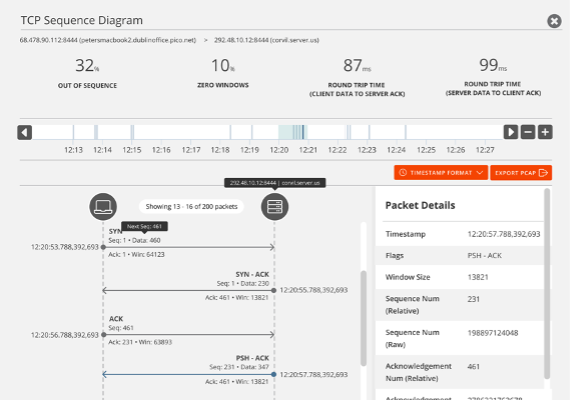
Analyze > Multi-hop Analysis: Evaluate the latency across multiple network hops directly from your data tables, providing critical insights into your order flow's efficiency. This Corvil action is a long-time favorite of clients, helping them pinpoint where unwanted latency is occurring in their order flow.
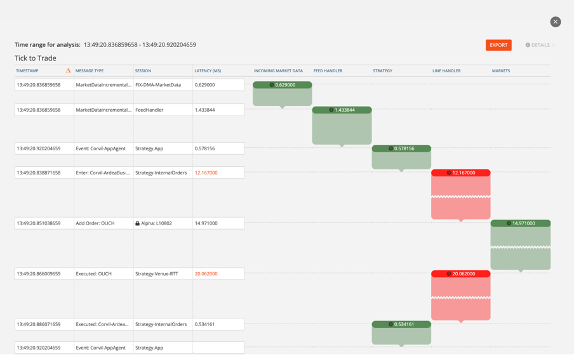
Analyze > Pivot Table: Create dynamic Top-N pivot table views on-the-fly from any message or packet field, empowering you to customize your data analysis effortlessly. This one has been a hit with clients lately – helping them take data of interest from Corvil data tables, and quickly create pivot views on it, negating the need to export that data to tools like Excel, for offline analysis.
System > Performance Dashboard: Assess the capacity and headroom for further traffic analysis across your Corvil appliances, offering a high-level overview and detailed performance insights. We’re seeing clients use this action to help them be more assured as they assess if they can safely increase the amount of traffic that their Corvil appliances are providing analytics on.
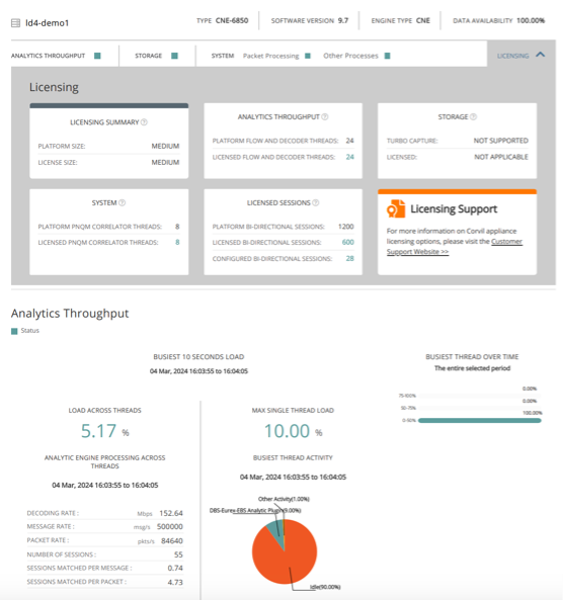
System > Action Pack Install: From a Corvil Management Center, centrally install any action pack to all or a select sub-set of your managed CNE appliances. This has been a huge time saver especially for our larger clients with 10s of Corvil appliances. It has transformed action pack installs across a large Corvil appliance estate into a single streamlined, centrally run workflow.
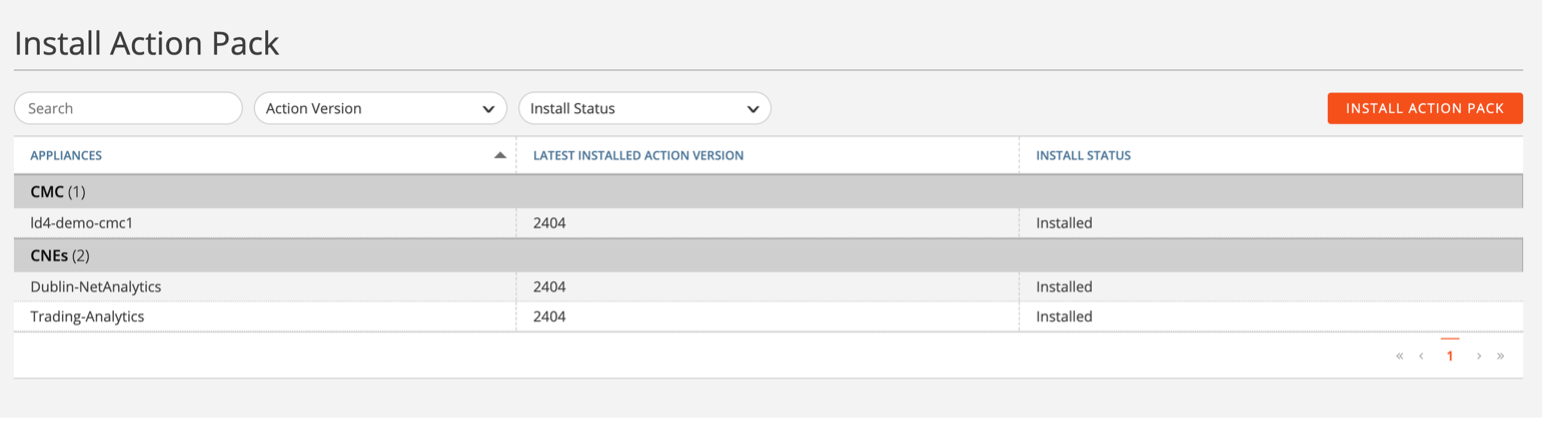
How to ensure you are taking advantage of Corvil Actions
We’re excited to share that starting with Corvil 10.0, Corvil Actions are integrated directly into the main appliance software, ensuring all users have immediate access to Corvil Actions from within the Corvil User interface without the need for any separate pack installation.
If you are running a Corvil version prior to 10.0 or want to ensure you have the latest Corvil Actions enhancements, Corvil Actions Packs are updated monthly and made available for download via the Pico Client Portal. Clients can choose to download and install these latest monthly packs if they want to avail of the latest added actions and enhancements.
To read more on Corvil Actions, check out the latest “Corvil Actions Guide, available from the Pico Client Portal.
